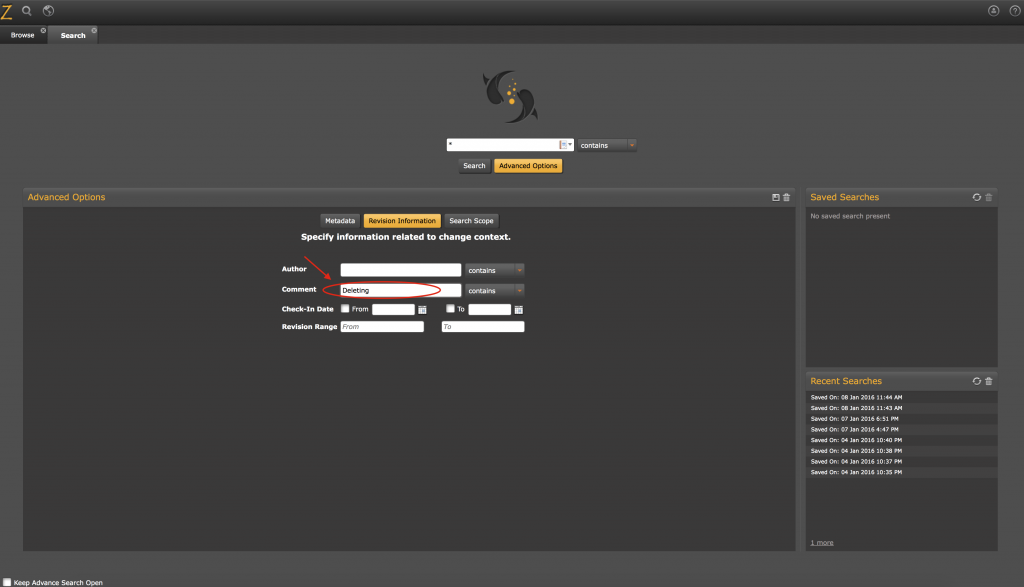- In the asset browser, go to the search tab and from the search tab dropdown select “Search Filename.”
- Click Advanced Options and then click on the search scope button and select “Show Deleted.”
-
Click on the Revision Information button and in the Comment box type in “Deleting.”
- Now click on the “Search” button and it should show you all the deleted files.
- Once you have the list of deleted files, you can select them and right-click on the deleted files and resurrect them.