Through Linked Metadata you can create links between certain metadata fields which will show up in the check-in form containing mandatory metadata.
For example, if IPTC copyright status is a mandatory metadata field, and if user selects Others as value for this field then we want IPTC copyright terms field to be added in the mandatory metadata check-in form.
Steps to create linked metadata
- Go to zoom installation folder
- open metadataspec.xml from ZOOM_INSTALL_DIR/conf directory.
- Find IPTC copyright status metadata field. Add the attributes linkedkey and linkedwith –
- Save the metadataspec.xml and restart zoom server
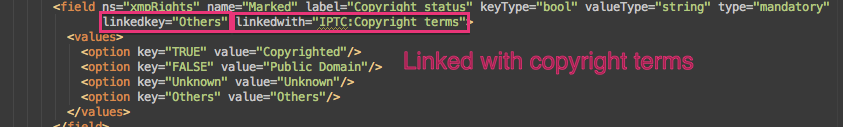


Pingback: Configuring Metadata | Evolphin Documentation