You can request a sample workflow from Evolphin Support to get started.
- Hires Ingest
- Van_convert_flv (not needed if using default converter based on software FFmpeg for preview creation)
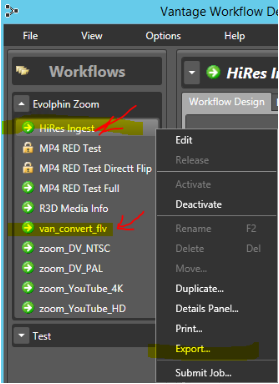

The exported workflows can be imported into the Vantage Lightspeed server.
Metadata groups in high-res ingest workflow
Keep a note of the metadata group codes that are referenced in the workflow set for high-res ingest. These metadata groups will be later configured while setting up VideoFX. For example, in the following image, the metadata group code PRVP is being used. This should be saved to be configured later on so that it is populated accordingly after mid-res proxy is generated.

Variables in high-res ingest workflow
Keep a note of the variables used in the workflow set for high-res ingest. These variables will be mapped later on while setting up VideoFX. For example, in the following image, the variable zoomHiResProResOutFile is being shown in the workflow. This should be saved to be configured later on so that data could be exchanged between Zoom and Vantage.

Validating the van_convert_flv workflow
Whenever a preview is requested in Zoom VAB, the above Vantage workflow is invoked if the default converter in Zoom has been switched to Vantage. The workflow is integrated with Zoom Preview server, it allows Preview Server to offload preview generation to Vantage for video assets. For more details on how to configure Zoom to switch to Vantage media converter please see this article.
To validate, locate any Video asset in VAB and try to generate a preview using right click context menu option in VAB. If the workflow is working correctly a preview request should be sent to Vantage. Once the transcode/flip is finished the user in VAB will be able to play a preview of the video.
Optimizing the Vantage Workflows
The workflows supplied by Evolphin are meant to be a starting point. The customers should work with Vantage team to further optimize these workflows for their needs.